Getting the Viewer
You need a viewer to enter the virtual world. If you have not done so already, we recommend Firestorm, as it is the only viewer presently staying up to date with the new features being added to SL and OpenSim.
Choose Your Operating System
Click on the OS icon. That will take you to the official site of the Firestorm viewer for your OS.
Setting up the Viewer
Setting up your viewer to have this grid listed in it is straightforward although it involves several steps. But, before starting this process, please verify you have the correct version of the Firestorm viewer. The "SL only" viewer will not work properly on OpenSim grids. Download the "SL and Opensim" version of Firestorm. Once you have done this, the following photos will guide you through this one-time setup process which begins by starting the firestorm viewer. Once the login pane appears, do the following steps:
 Firestorm Viewer
Firestorm Viewer
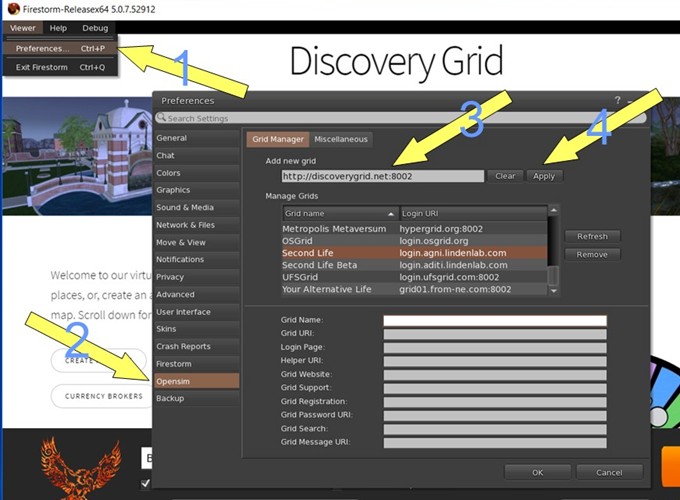
Select (click on) the images to enlarge them.
- Select (click on) the "viewer" menu, then when the menu items appear click on the "preferences" menu item. The preferences pane is displayed;
- Select the "Opensim" tab to disclose the grid selector.
- In the input field just below the "Add new grid" label, enter this grid's URI, which is http://discoverygrid.net:8002/
- Select the "Apply" button to the right of the input field;
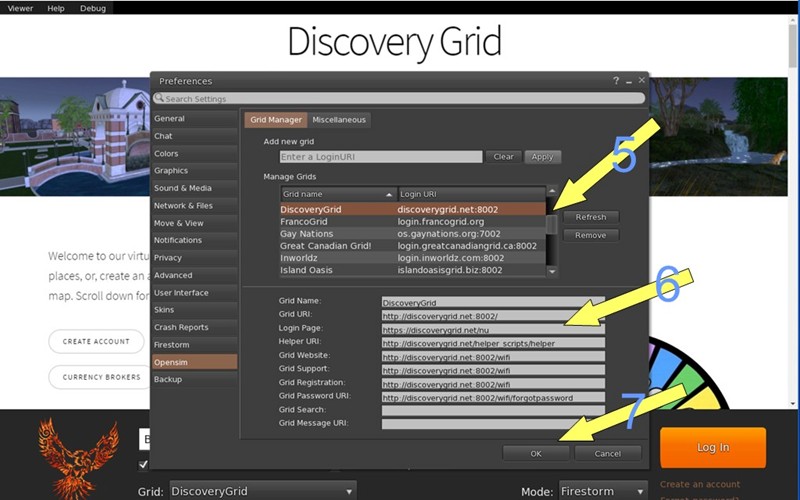
- The viewer will contact the grid servers and after several seconds the viewer will populate the URLs. If you do not see the "DiscoveryGrid" in the list use the scroll bar to bring it into view.
- You should see the URLs filled in for DiscoveryGrid, which should look like the photo to the right.
- Select the "OK" button to save the information.



